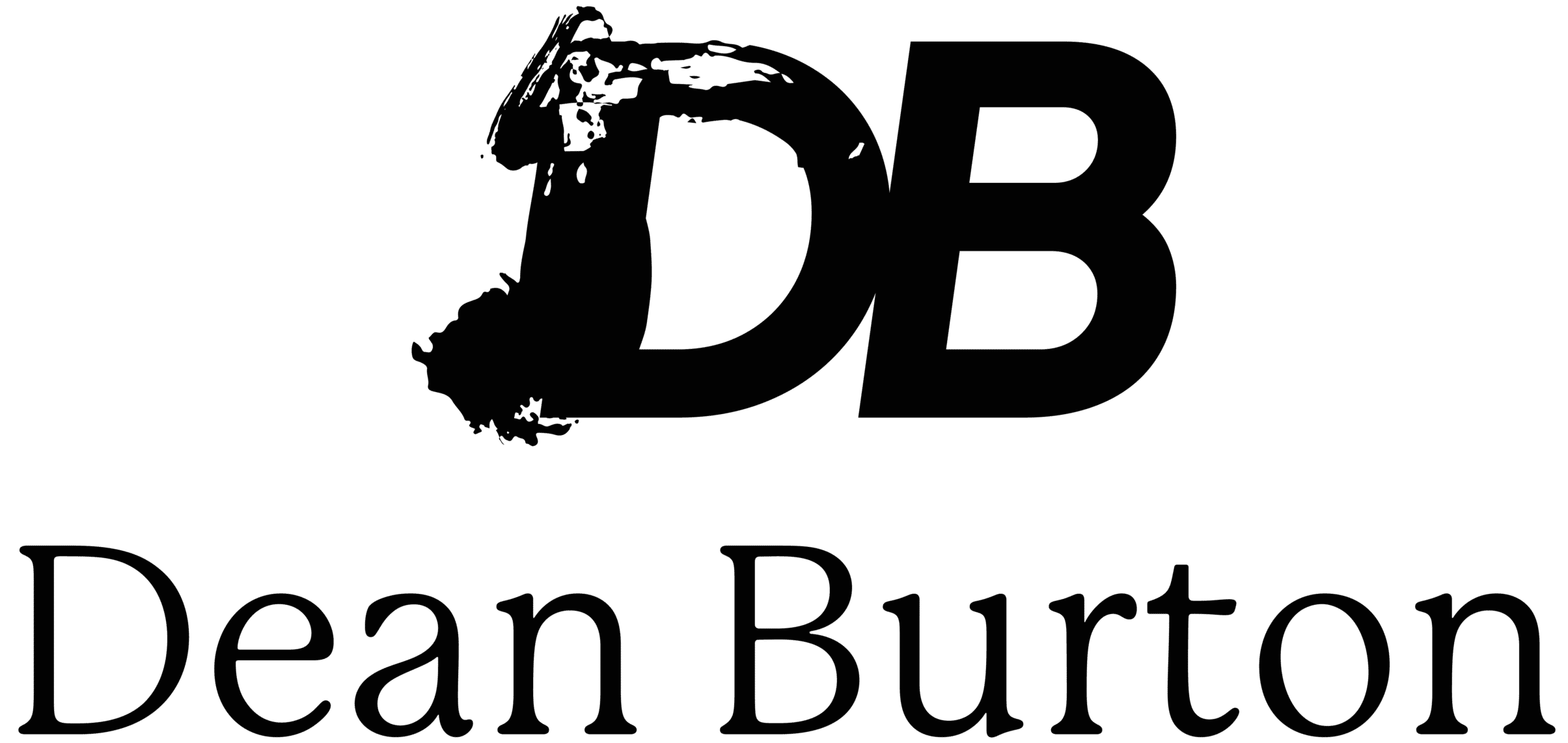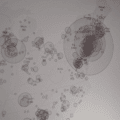What’s the difference between user churn and revenue churn and why should you care?
We’re going to look at the differences between user churn and revenue churn and how to track this data.
In a nutshell, user churn relates to the customers that leave your service, and revenue churn relates to the amount of money lost due to those churned customers.
If your business provides a service for clients who can have multiple subscriptions under one account (such as white-labeled WordPress Care Plans) you’ll see your revenue churn increase when they drop one of their subscriptions, but you won’t see your user churn increase, as they are still a current customer with active subscriptions.
If your client was to completely leave your service, you’d see both your user churn and revenue churn affected.
Want to learn more about how to reduce your churn? Read up on accepting and reducing your MRR churn here.
How do you log your user and revenue churn?
Logging your churn doesn’t need to be complex, especially if your business is just starting and you’re functioning on a smaller scale. Logging churn can be as simple as adding lost customers (and the lost MRR) into a spreadsheet so that you have these numbers at the end of each month.
There is a huge amount of complexity when it comes to calculating churn, and Profitwell goes into a lot of detail about that here, but the easiest and simplest way of calculating churn is to divide the total number of churned customers over a set period of time by the number of customers you had on the first day of the set period.
These numbers should be tracked on a regular monthly basis so that you can see what is and isn’t working when aiming to reduce churn.
Automating churn tracking
One of the most common payment gateways to use with WordPress is Stripe. If you’re using Stripe and are looking for an automated way to track churn (and more metrics), Baremetrics could be a great tool for you.
On a basic level, Baremetrics can track new customers who subscribe to your service, as well as those that are cancelled in Stripe, allowing you to keep track of your user and revenue churn automatically. You’ll be able to see these metrics in percentages each month to allow you to focus on reducing your numbers for a healthier monthly recurring revenue business.

Just remember, there are multiple ways to track churn in your business. It can be easy to get bogged down in how you arrived at a number and get distracted from providing real value to your clients. Sticking to a simple formula until you’re ready to dig deeper should get you on track when you’re starting out and help you to scale by using real company data.
Want to learn more about churn? Have a read here.