Today I want to share a bit about how we can use automation for some of the tasks that we tackle in Customer Success and how we can use automation for customer retention.
As customer success people, our role is to not confuse our customers and to make sure that they have a smooth experience with us whichever product or service you’re providing. Automation can help you to achieve streamlined workflows and consistent experiences that require the least effort from our customers for them to be successful.
Whether you’re a one-person consultant running everything right now or your agency has a few people making the wheels go around you will be able to pick up some tips here that you can really take action on in your business to help with customer retention, reduce early churn and to contribute to the longer lifetime value of your clients in your MRR business.
First off, if you already use automation in your business, drop me a comment at the end of this post and let me know what you’ve automated and the tools you’ve used!
If you don’t use automation in your business yet, you might wonder, why automate?
In a nutshell, the positives of using automation at any level are that it’s going to help you scale. It will save you time because you don’t need people to do that particular task, it will save you money because using automation lowers your business costs, and it will reduce human error.
When we talk about reducing human error I’m referring to errors like typos, which we all do from time to time, but automation also eliminates the possible human error of timing. Timing is especially important when it comes to discussing opportunities for upsells, cross-sells, and upgrades. Starting an upgrade conversation too early can lose the trust of your customer because perhaps they haven’t yet seen enough value in their current plan to warrant an upgrade or your client might just not be ready yet at this early stage. So, automation around the task of upsells and upgrades can support your business to be more successful in the area of account expansion making it more likely to be able to grow your MRR from existing customers.
I’m not going to spend a ton of time explaining to you why automation is useful, because I want to spend more time on showing you an example of automation using a few tools I know and giving you some pointers on areas of your business you might want to look at automating to go toward increasing retention rates.
So let’s move straight on to some of the tools you can check out that can help you to automate, then, we will jump into one example of how you can use automation to increase your retention rates and increase MRR, and then we’ll look at some other areas of your business you can apply this type of automation to.
Tools to explore
Here are some of the tools I’ve come across that can help you to implement automation within customer success. Each of these tools comes in at different price points, so which ones you chose to use in your business will depend on your budget but I’ve given a variety so hopefully, there is something here you’d like to explore further. The great thing about all of these tools is that you don’t need a developer to help you build flows with these tools or to implement them from scratch. From what I know of these tools, they also have efficient onboarding themselves and you have access to support teams to help if you do get stuck. These aren’t necessarily recommendations they are more suggestions and I can’t guarantee that any one of these is going to suit your needs but I do recommend checking these out further when you’re looking at automating some tasks in your business.
Product Adoption
Appcues – This smart application integrates via a Javascript script and lets you build blocks with the focus being on timely messaging and product adoption. Excellent for quick onboarding, upsell and cross-sell messaging. Create flows and get messages to your clients at the right time.
Data and Recovery
Baremetrics – This dashboard helps you keep track of all of your MRR data including MRR in, churn, retention, and cross-sells/upsells. They also have a handy ‘Recover’ feature which lets you automate a lot of the heavy lifting when it comes to renewal failed payments, which helps you retain more customers!
Integration Software
Ifttt (if this then that)
Both of these pieces of software integrate with hundreds of different platforms and pieces of software to help you automate your workflows. Zapier is especially useful for automation in customer success due to the large number of connections you can make. Explore more on the Zapier website!
Email Automation (triggered email or behavior triggered email in CS)
These email systems come with features like automated sequences so you can get welcome emails out to new customers, deliver timely content straight to their inbox and educate clients on how to use your product.
If you’re ready to explore full-service CRM’s for a customer success team, these are a few of the most popular I’ve come across.
CRM
Custify
ChurnZero
Gainsight
I’ve shared all of these systems with you so you know what to go and look for as a starting point if you’d like to explore some further automation. I haven’t used every single one of these, but I do know enough about them to know they’re all trusted and used by subscription-based businesses worldwide.
I’m going to show you how you can automate onboarding so that you can deliver value quicker, which is going to set your client up for long-term success and hopefully help them see more value in your product in the future to warrant an upgrade. It all starts with excellent onboarding.
Example: Automate your onboarding process
I’ve chosen onboarding as an example of automation here because this aspect of the customer journey really applies to any product or service that you’re selling. Whether you need to show your clients how to use a dashboard, how to use/set up your plugin, or simply how to get started with your service once they’ve signed up, the onboarding experience can make or break trust.
What problem are we trying to solve? Clunky, inconsistent onboarding that doesn’t set expectations early on or deliver value quickly enough. We also want our onboarding to be engaging and not monotonous or confusing. Automation can help with this and takes away the heavy lifting of manual work.
Of course, you could use a simple automated email sequence to prompt your customer through onboarding, but if the onboarding checklist is even slightly longer than 2 or 3 action points it’s going to get a bit complicated for your customer because we’re requiring more and more from the customer for them to be successful. Remember, your role is to require the least from your customer for them to be successful. Some clients may not even follow the instructions in your emails altogether which is going to lead to frustration and probably early churn.
1. Where does customer information go from sign up?
When your client signs up, where does their information go? It can stay in the backend of your website if that works for you, but you have limited access to be able to segment your clients and actually manage them better now and later.
If you don’t have a CRM system set up yet, an easy way to gather client data from signup is to use Zapier and have Zapier move that data to somewhere else. Either a CRM or even a spreadsheet or another piece of software so you have a central place to collect information on your clients. This is also where Baremetrics can be helpful because it will centralize your customer base and allows you to segment customers on different plan levels if you have them. You don’t need Zapier to connect Baremetrics, it simply moves data from Stripe to its dashboard for you and then you can see a breakdown of MRR.
2. Get a welcome email sent to your new customer
At this point, I’d recommend having the client’s email address pushed to ConvertKit to enroll them in a specific automated welcome email or sequence.
You can then have an automated welcome email sent to your new client to begin the onboarding process. If you have several emails that you’d like to send, be aware of the timing. Your emails can be scheduled to send out one after the other so your client isn’t bombarded with all emails at once. Just get the most important information out straight away, right after the customer checks out. This can be done by connecting Zapier with your checkout and ConvertKit.
In your first welcome email, the goal might be to guide your new client to their new dashboard. The dashboard might be where you communicate with your client – and it’s where you can then automate a lot of messaging including onboarding. As an example here, you can set up the Appcues system I mentioned earlier directly on your website or directly within your product or codebase so that your client has one central space to follow onboarding checklists and get announcements from you.
Appcues is a messaging application installed using a snippet of Javascript and it’s easy to implement and build on as it uses blocks through a chrome extension. No developer required! For a full rundown of how Appcues works, head over to their website (you can even book a free demo to see if it’ll be a good fit for you).
Once you’ve sent your clients to the Appcues dashboard (which will all be branded with your company name and logo) you can set up messaging like instructional checklists to get your client onboarded.
Let’s say you need your client to do 3 things to get started on a WordPress care plan.
- You need your client to set a password for account access
- To send you their website logins so you can manage the site
- You need to share how your client can access support at any time
That’s where Appcues can come in handy. (You don’t have to use Appcues, this will depend on your onboarding process and how much you want to automate), but I’m using Appcues as a high-level example here.
So, instead of manually monitoring every client that checks out and hand-holding them all the way through getting them started, set up some automation using something like Appcues because this is going to save you tons of time, get your processes for each client consistent and help you deliver value faster which is going to lead to longer lifetime value of your clients.
Before you go, consider automating these other areas of your business to contribute to higher retention rates and account MRR
- Failed Renewal Payments
- NPS Scores
- Churn win-back email sequences
- Upgrades and cross-selling
- Gathering reviews from clients to be used as customer stories and social proof
And if you’re ready to cover a lot more ground on the customer success side of your business, you might want to consider implementing a CRM that can handle a lot more than just one or two of the above.
Automation isn’t set and forget
Just because you have set up your automation doesn’t mean that you can forget about these tasks altogether. You will need to review these automatons regularly to make sure that they still serve you, your team, and your clients.
- Regulalry review your email subject lines. Services like Gmail are continuously moving the goal posts on what is and isn’t going to head to the spam box!
- Are your automations still serving your clients in the way that you initially wanted them to or does something need to change as your service or product evolves?
- Are your systems still working? Make sure that each aspect of your automation is working and nothing is disconnected or broken.
- Have the needs of your customers or your team changed since you set up your automations?
Considering the above on a regular basis will ensure that you’re keeping on top of your processes so that they work for you and not against you.
Post Featured Image Credit
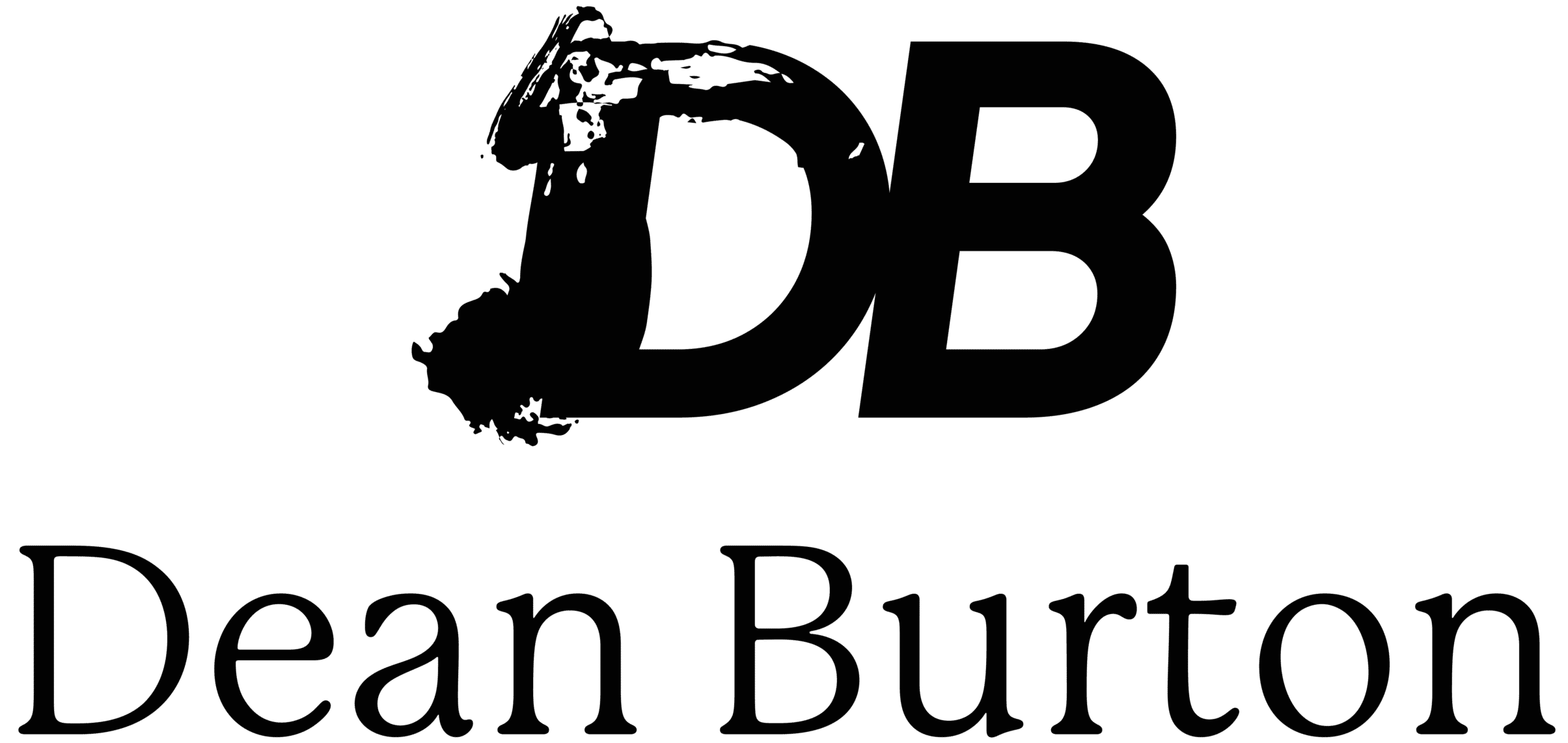


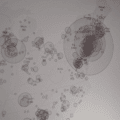

Share Your Thoughts