Guest Post
Measuring Customer Success key metrics is an important requirement for establishing a Customer Success function in your business. The best way to keep track of Customer Success metrics is to build a dashboard. In the following, we’ll take a look at how to build a Customer Success Dashboard and see your data without any coding knowledge.
Identifying Your Data Sources
In order to build a Customer Success Dashboard, it is first necessary to access the data sources where important information about your customers is stored. Typically this information is stored in the following systems:
- Payment Infrastructure Provider, e.g. Stripe
- CRM System, e.g. HubSpot
- Internal Databases and Spreadsheets where your business tracks additional information about your customers
Determine the Metrics you want to Track
For the purpose of building a Dashboard, you need to define which metrics you want to track. The metrics you are tracking might be different based on the nature and requirements of your business. The following metrics are almost certainly useful to track and you can include them in your Customer Success Dashboard:
Global Metrics:
- Trial Conversion Rate: the percentage of your customers that sign up to your trial and end up becoming paying customers
- Churn Rate: the percentage of customers that you lose during a period of time
- Customer Lifetime Value: the total amount of money that you will make on average with a user
- Monthly Active Users: the number of users that actively use your platform during a month
Customer Specific Data:
- Date of last interaction with a customer
- Number of support requests per customer
- Plan level the customer is subscribed to
- Use case: which problem is the customer solving with your product
- Feature requests: the features that were requested by a certain user
- Notes: internal notes of the Customer Success team resulting from prior calls or emails exchanged with the customer
Build your Customer Success Dashboard
Once you have identified the data sources for your Dashboard and the metrics you wish to track you can proceed with building your Dashboard. In this example we will use the following tools to build a Customer Success Dashboard without coding:
- Google Spreadsheet to collect all the data that matters for the Dashboard
- Zapier to synchronize the data between the data sources and your Google Spreadsheet
- Chartmat to visualize the data from your Google Spreadsheet and to build the Customer Success Dashboard
Zapier allows you to write data into a Google Spreadsheet from your Stripe and CRM account. You can easily set up an automation that every time a new customer signs up or cancels an entry in your Google Spreadsheet gets created. Based on these data points you can then calculate metrics such as the trial conversion rate or the Churn rate.
Once you have the metrics calculated in your Google Spreadsheet you can move on to build a Dashboard with Chartmat. You can fully customize the header and background of your Chartmat Dashboard so that it aligns with your corporate logo and colours.
Chartmat allows you to combine various data points into one single Dashboard that you can access from your web browser. Chartmat essentially displays the data from your Google Spreadsheet in a neat and easily accessible browser dashboard.
You can display the evolution of data points in the form of a chart or you can simply display ratios in a scorecard. Furthermore, inside your Chartmat Board, you can filter data based on customers and dates and you can edit data directly from the dashboard.
Below you see an example of a Chartmat Dashboard.
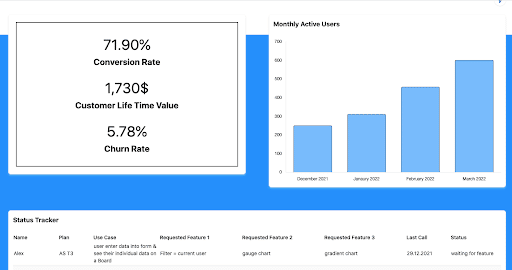
Share your Customer Success Dashboard
Once you have created your Customer Success Dashboard you can share it with the people in your team. The Dashboard can help the team to focus their efforts on shared goals and the progress becomes visible to everyone.
To Summarize
Creating a Customer Success Dashboard is useful to align the efforts of your Customer Success Team along with the most important metrics that matter for your business. By using Google Spreadsheets and no-code solutions like Zapier and Chartmat, everyone can build a Customer Success Dashboard without any coding knowledge.
How do you collect and share data with your team? Let me know below by leaving a comment.
Featured Image Credit
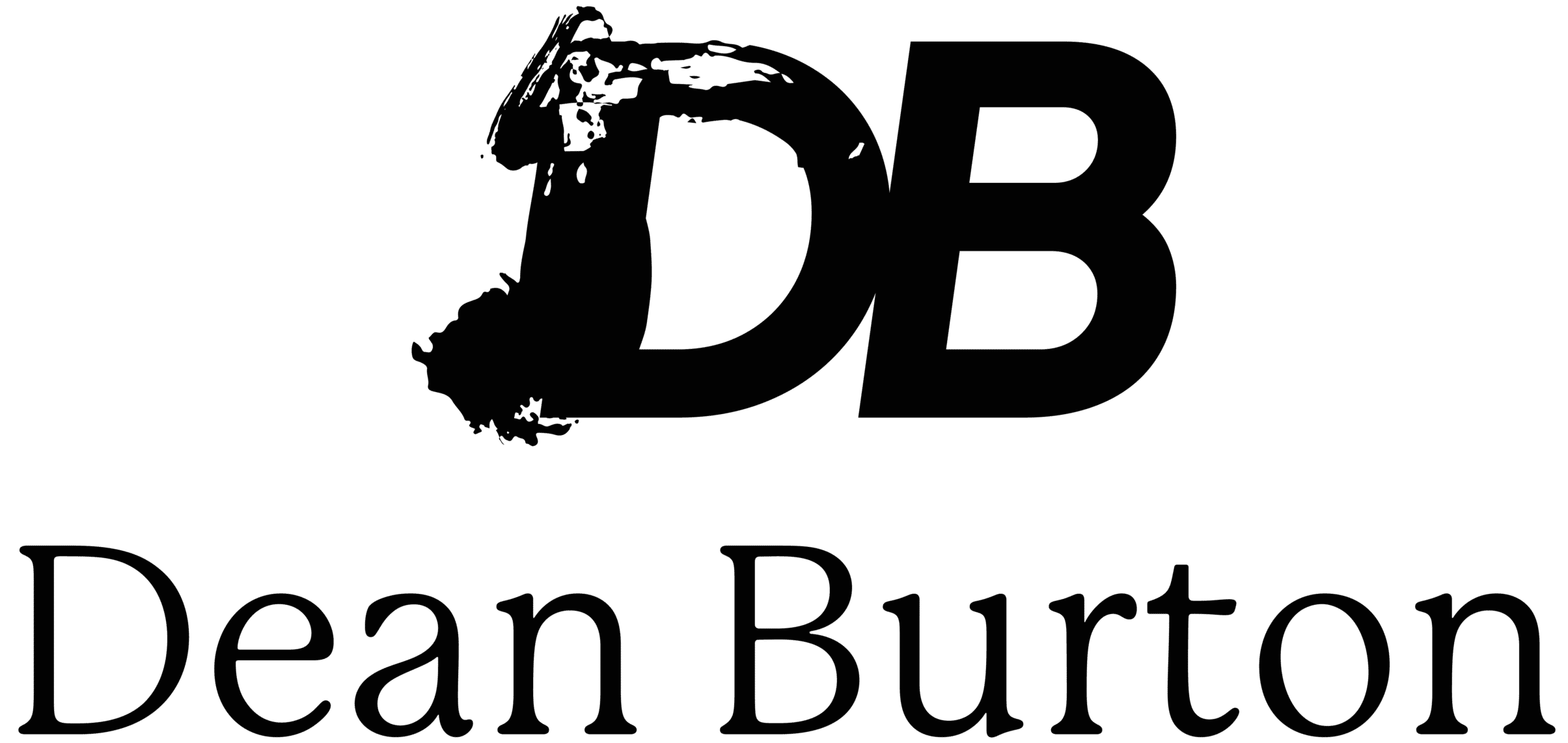



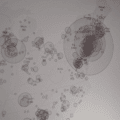
Share Your Thoughts